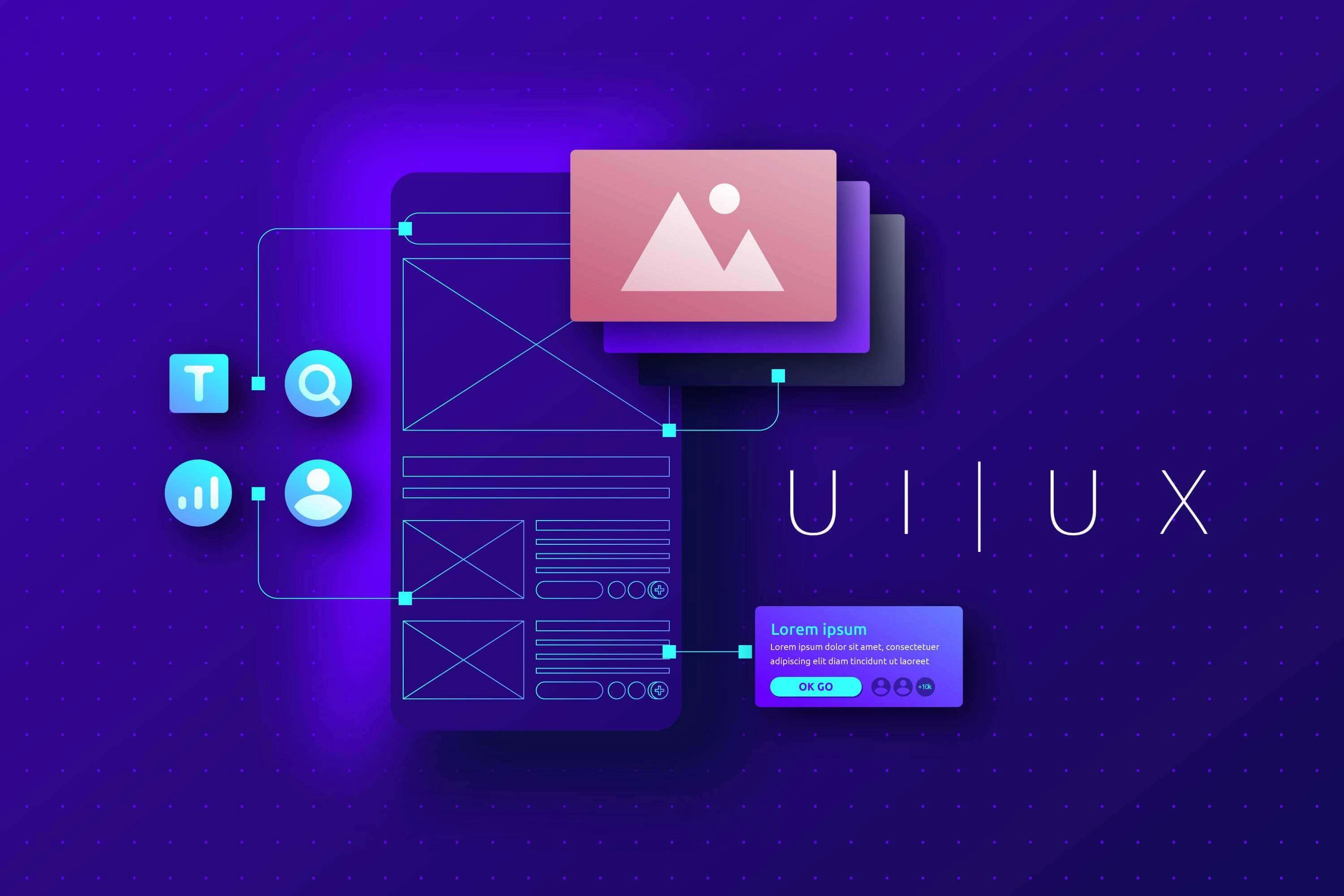
Advanced UI/UX Design Patterns You Should Know
Crafting unforgettable user experiences is every UX designer's mission. Think of it like driving—roads, signs, and traffic lights guide us smoothly without having to relearn the rules each time we drive. Similarly, UX design patterns offer users familiar ways to navigate digital spaces effortlessly. These patterns are like your design toolkit—ready to solve usability issues and create seamless, user-friendly experiences.
But what are these patterns, and how can you use them to level up your design game? Let’s explore some advanced UX design patterns that can add that extra flair to your projects.
1. Progressive Disclosure
Imagine a website that doesn’t bombard you with info but gives you just what you need when you need it. That’s the magic of progressive disclosure—peeling back layers of info as you interact, keeping things clean and focused. Accordions, tabs, and tooltips? All part of this clever strategy to keep the clutter at bay.
2. Infinite Scrolling
If you’ve ever lost track of time scrolling through social media, you’ve experienced infinite scrolling. This pattern loads new content as you scroll, keeping the experience smooth and continuous. It’s perfect for content-heavy sites like blogs or online stores, where you want to keep users hooked with endless discoveries.
3. Parallax Scrolling
Parallax scrolling adds that wow factor to a website by creating a sense of depth and movement. As you scroll, the background moves at a different speed than the foreground, bringing a dynamic, layered effect to the screen. You’ll often see this on trendy landing pages or creative portfolios that want to leave a lasting impression.
4. Sticky Elements
Ever been annoyed by having to scroll back to the top to find a menu? Sticky elements are the fix! These are the navigation bars or buttons that stick with you as you scroll, always accessible and ready to guide you, making the whole experience more user-friendly and seamless.
5. Micro-interactions
It’s the little things that count—like the fun animations that happen when you “like” something or the subtle feedback when you click a button. Micro-interactions are those delightful, single-purpose actions that add personality to your design while giving users instant feedback. They make the experience more lively and engaging.
6. Contextual Help
Nobody likes feeling lost, and that’s where contextual help shines. This UX pattern gives users hints and guidance exactly when they need it, without disrupting the flow. Think tooltips that pop up to explain things as you hover or guided tours that show users around—making onboarding smoother and less stressful.
7. Conversational UI
As AI grows, so do conversational interfaces. Chatbots and voice assistants are bringing a human touch to digital interactions, guiding users through tasks like a friendly conversation. This pattern creates a more personal and engaging experience while helping users feel understood and supported.
8. Skeleton Screens
Waiting for a page to load? Skeleton screens turn those dull moments into something more tolerable by displaying a simplified version of the UI while content loads in the background. It’s like showing users a glimpse of what’s to come, making the wait feel shorter and the experience smoother.
Level Up Your UX Game
These advanced UX design patterns aren’t just about solving problems—they’re about creating experiences that are engaging, intuitive, and delightful. Add them to your designs, and watch as your users stick around longer, interact more, and leave with a smile. Remember to test, gather feedback, and keep refining—because great design is always evolving.
Mastering UX Design: A Comprehensive Exploration of Its Concepts and Principles
User Experience (UX) design is an evolving discipline at the intersection of technology, psychology, and art. It aims to craft digital experiences that resonate with users by addressing their needs, behaviors, and emotions. This article delves into the core frameworks and methodologies of UX design:
- Understanding Design Patterns in UX
- Exploring the Seven Pillars of UX Design
- Breaking Down the Five Levels of UX Design
- Analyzing the Seven Factors of UX Design
- The Four Pillars of UX Design
- Unpacking the Nine Design Factors
These principles are foundational for designing systems that are not only functional but also user-centric and emotionally engaging.
1. What Are Design Patterns in UX Design?
Design patterns in UX design refer to reusable solutions for common usability challenges. They provide a blueprint for consistency, usability, and efficiency in interface design.
Key Categories of Design Patterns:
- Navigation Patterns: Examples: Hamburger menus, breadcrumbs, sticky headers. Purpose: Simplify user journeys by making navigation intuitive and accessible.
- Input Patterns: Examples: Dropdown menus, sliders, auto-suggestions. Purpose: Minimize cognitive load and streamline data entry.
- Feedback Patterns: Examples: Error messages, success confirmations, notifications. Purpose: Provide users with real-time responses to their actions.
- Social Interaction Patterns: Examples: Like buttons, user comments, share options. Purpose: Foster community engagement and user collaboration.
Benefits of Using UX Design Patterns:
- Consistency: Creates a unified experience across platforms.
- Efficiency: Saves time during the design process by leveraging pre-tested solutions.
- Scalability: Eases the process of integrating new features.
Pro Tip:
Choose patterns that align with the specific goals of your users and adapt them to suit the context of your design.
2. The Seven Pillars of UX Design
The seven pillars of UX design form a holistic framework that encapsulates the elements of a positive user experience.
The Pillars:
- Useful: Every product or feature must serve a real purpose and address user needs.
- Usable: Interfaces should be intuitive, requiring minimal effort to navigate and interact with.
- Findable: Information architecture should ensure that users can locate what they need effortlessly.
- Accessible: Products must be inclusive, adhering to accessibility standards like WCAG.
- Desirable: Emotional design plays a role in making products visually and experientially appealing.
- Credible: Users need to trust the product, its creators, and the information it provides.
- Valuable: The product should deliver measurable benefits to both the user and the business.
Supplementary Insight:
Balancing these pillars often requires iterative testing and constant feedback from real users to align with their expectations.
3. The Five Levels of UX Design
The five levels of UX design, as outlined by Jesse James Garrett, offer a systematic approach to product development.
The Levels:
- Strategy Level: Focuses on understanding user needs and defining business objectives.
- Scope Level: Involves feature prioritization and functional specifications.
- Structure Level: Concerns information architecture and interaction design.
- Skeleton Level: Deals with wireframes, layouts, and element placement to create a blueprint of the interface.
- Surface Level: Refines the visual design, incorporating branding, typography, and aesthetics.
Why Follow These Levels?
This approach ensures a user-centric design process, with each step building on the last to address both form and functionality comprehensively.
Additional Insights into UX Design
UX design is a dynamic field driven by innovation and user-centric principles. By understanding and applying concepts like design patterns, UX frameworks, and usability factors, designers can create experiences that are not only functional but also engaging and delightful. Staying updated with the latest trends and consistently iterating based on user feedback will keep your designs relevant and impactful.