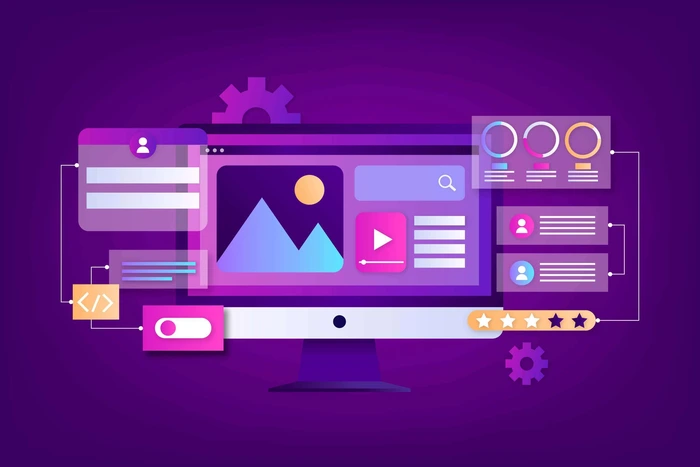
Tools for UI/UX Design: Enhancing User Experience with the Latest Trends
In today's digital landscape, tools for UI/UX design are indispensable, driving innovation and creativity in every industry. The demand for outstanding user experience design continues to grow as users expect seamless and intuitive interactions with websites and apps. To meet these demands, designers must rely on cutting-edge tools for UI/UX design to streamline their processes, enhance their skills, and deliver exceptional digital experiences. In this article, we will explore the most powerful tools for UI/UX design, their impact on user experience, and how staying updated with the latest trends can set you apart in the industry.
The Significance of UI/UX Design
Before diving into the tools for UI/UX design, it's essential to understand the role of user experience design. At its core, UI/UX design is a marriage of user interface and user experience. User interface design focuses on the look and feel of a product, while user experience ensures that the product is easy to use and fulfills the user's needs. Together, they create products that are both visually appealing and functional.
Before diving into the tools for UI/UX design, it's essential to understand the role of user experience design. At its core, UI/UX design is a marriage of user interface and user experience. User interface design focuses on the look and feel of a product, while user experience ensures that the product is easy to use and fulfills the user's needs. Together, they create products that are both visually appealing and functional.
An exceptional user experience can make or break a product. When a design is seamless, users are more likely to engage, return, and even recommend the product to others. Therefore, the importance of selecting the right tools for UI/UX design cannot be overstated. These tools help designers enhance their user interface design and refine their approach to user experience design. The Latest Trends in UI/UX Design
The field of UI/UX design is constantly evolving, driven by new technologies and changing user expectations. As such, staying on top of industry trends is vital for any designer looking to stay competitive. Here are some of the latest trends in the world of user experience design:
The Latest Trends in UI/UX Design
- AI-Driven Design: AI and machine learning are revolutionizing UI/UX design by enabling personalized user experiences. Designers are using AI-powered tools for UI/UX design to analyze user behavior, predict trends, and create dynamic content that responds to individual user preferences.
- Voice User Interface (VUI): As voice-activated devices like Amazon Alexa and Google Assistant become more widespread, tools for UI/UX design that support VUI are becoming essential. This shift requires new skills in designing intuitive voice interactions.
- Microinteractions: Microinteractions are small, focused interactions within a product that guide users, provide feedback, and add personality. Effective use of tools for UI/UX design can help designers incorporate these subtle details that greatly enhance the overall user experience.
- Neumorphism: A combination of skeuomorphism and flat design, neumorphism is a growing trend in user interface design. It involves creating soft, extruded shapes that appear tactile and interactive. Designers are leveraging tools for UI/UX design to experiment with this modern aesthetic.
- Sustainability in Design:There's a growing focus on creating sustainable digital products. Designers are now using tools for UI/UX design that support environmentally friendly practices, reducing energy consumption while maintaining optimal performance.
Top Tools for UI/UX Design in 2024
Here are some of the most powerful tools for UI/UX design that help create cohesive and impactful user experiences.
- Figma: Figma stands out as one of the most powerful tools for UI/UX design. It’s a cloud-based design platform that facilitates real-time collaboration, making it perfect for design teams working remotely. Figma's versatility allows designers to create everything from user interfaces to complex prototypes, all within one tool.Key Features:
- Real-time collaboration
- Prototyping and design tools
- Seamless integration with other tools for UI/UX design
- Sketch: Sketch remains a favorite among designers, particularly for user interface design. Known for its simplicity and extensive plugin ecosystem, Sketch is one of the most popular tools for UI/UX design for macOS users. Its vector editing capabilities and intuitive interface make it a go-to for pixel-perfect designs.Key Features:
- Vector editing
- Plugin support
- Extensive UI kits
- Adobe XD: Adobe XD is another leading tool for UI/UX design that offers comprehensive features for design and prototyping. Integrated with Adobe Creative Cloud, Adobe XD allows designers to create interactive prototypes, auto-animate elements, and even design voice interactions.Key Features:
- Voice interaction design
- Responsive resize tools
- Advanced prototyping features
- InVision:InVision is a collaborative design platform that focuses heavily on prototyping and design handoff. It's one of the go-to tools for UI/UX design when it comes to team collaboration, allowing designers to gather feedback and iterate quickly.Key Features:
- Interactive prototyping
- Strong collaboration tools
- Design handoff capabilities
- Axure RP:Axure RP is a powerful tool for UI/UX design that allows designers to create detailed wireframes and prototypes. While it has a steeper learning curve, it is particularly popular among designers who need to create complex user flows and highly interactive prototypes.Key Features:
- Advanced prototyping with conditional logic
- Detailed wireframing capabilities
- Dynamic content support
- Marvel: Marvel is one of the most user-friendly tools for UI/UX design, offering quick prototyping and user testing features. It’s perfect for designers who want to create interactive prototypes and gather feedback without a steep learning curve.Key Features:
- Simple prototyping interface
- Built-in user testing tools
- Collaboration and feedback integration
- Framer:Framer stands out as one of the most versatile tools for UI/UX design. It allows designers to create high-fidelity prototypes with advanced animations and interactions, blending design and code for maximum flexibility.Key Features:
- Advanced animation and interaction design
- Visual design interface with code support
- High-fidelity prototyping
Enhancing Your Skills with Certification
Improving your skills through certification can provide a competitive edge in the industry. Popular certifications include:
- Certified Usability Analyst (CUA): Focuses on usability and UX design.
- Google UX Design Certificate: Covers all aspects of UX design, from research to prototyping.
- Interaction Design Foundation (IDF) Certifications:Offers various certifications that focus on practical UI/UX skills.
The Future of UI/UX Design
As technology evolves, so will UI/UX design. Staying ahead of trends like AI, voice interfaces, and sustainability will be key to success. Continually refining your craft, embracing innovation, and leveraging the right tools are essential for creating remarkable user experiences.
Conclusion
Tools for UI/UX design are indispensable for creating engaging digital products. By staying updated on the latest trends and continuously developing your skills, you can ensure that your designs remain relevant and impactful. With the right combination of tools, cutting-edge trends, and ongoing learning, you can create truly remarkable user experiences that stand the test of time.